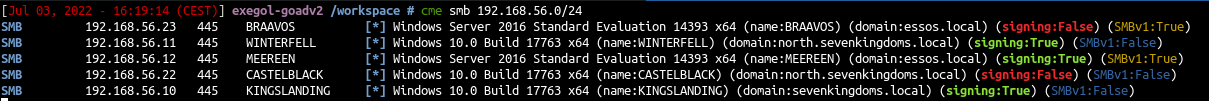Game Of Active Directory v2
Game Of Active Directory v2
The second version of Game Of Active directory is out! https://github.com/Orange-Cyberdefense/GOAD
I spent months to setup this new lab, with a bunch of new features and the result is finally available.
With this new lab i worked to add the following features:
- Multi domains and multi forest:
- Now there is child/parent domain with sevenkingdoms.local and north.sevenkingdoms.local
- A separate forest as essos.local to train the forest to forest technics
- IIS :
- An IIS server is available on castelblack.north.sevenkingdoms.local with the ability to upload asp to get a shell
- MSSQL :
- Two MSSQL servers are now available, one in castelblack.north.sevenkingdoms.local and another on braavos.sevenkingdoms.local
- The two servers are linked to test MSSQL trusted link.
- Impersonation configuration are also set up on the MSSQL server
- Anonymous user listing:
- An anonymous user listing is now available in winterfell.north.sevenkingdoms.local
- ADCS :
- One of the biggest improvement of v2 with the multi domains is that an ADCS server is available on essos.local and with miss configurations to try at least esc1 to 3 and esc8.
An otherview of the lab can be resumed with this chart: 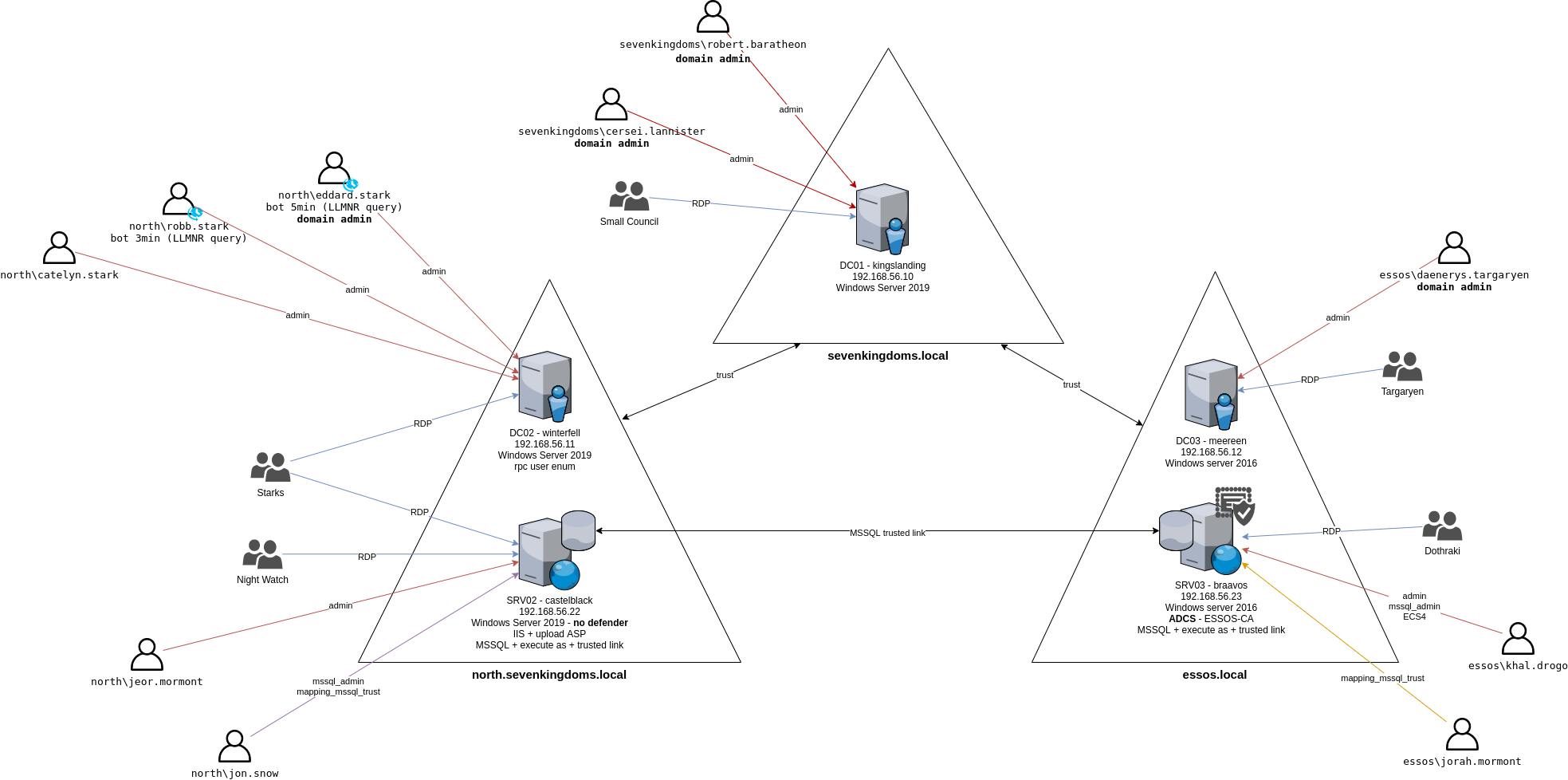
The global technics available on the lab are:
- Password reuse between computers (PTH)
- Spray User = Password
- Password in description
- SMB share anonymous
- SMB not signed
- Responder
- Zerologon
- Windows defender
- ASREPRoast
- Kerberoasting
- AD Acl abuse (forcechangepassword, genericall, genericwrite,…)
- Unconstraint delegation
- Ntlm relay
- Constrained delegation
- MSSQL exec
- MSSQL trusted link
- MSSQL impersonate
- IIS service to Upload malicious asp
- Multiples forest
- Anonymous RPC user listing
- Child parent domain escalation
- Certificate and ldaps avaiable
- ADCS - ESC 1/2/3/8
- Certifry
- Samaccountname/nopac
- Petitpotam unauthent
- Printerbug
- Drop the mic
- Shadow credentials
- Printnightmare
- Krbrelayup
- …
I will details those on various blog post writeup on the GOAD lab exploitation.
Installation
- First you need a big computer to get the lab up and running. Mine is a 8cpu/32Go RAM.
- Maybe a 4CPU/16Go could be enough but I am really not sure about it as there is 5 windows VM to launch!
1
git clone https://github.com/Orange-Cyberdefense/GOAD.git
- We start by launching vagrant to get all the vms and let vagrant provide them
1
vagrant up
- Once we get all the vms up and running it’s time to provision them with ansible
- We install all the needed packages and launch the main.yml playbook
1
2
3
4
5
6
7
8
9
sudo apt install python3.8-venv
cd ansible
python3.8 -m virtualenv .venv
source .venv/bin/activate
python3 -m pip install --upgrade pip
python3 -m pip install ansible-core==2.12.6
python3 -m pip install pywinrm
ansible-galaxy install -r requirements.yml
ansible-playbook main.yml
If there is error we just re-launch
ansible-playbook main.ymluntil there is no failure during the installation.
Lab running
- We check the lab with cme
1
cme smb 192.168.56.0/24
- All is ok, let’s start to pwn the lab : Goad pwning part1
This post is licensed under CC BY 4.0 by the author.