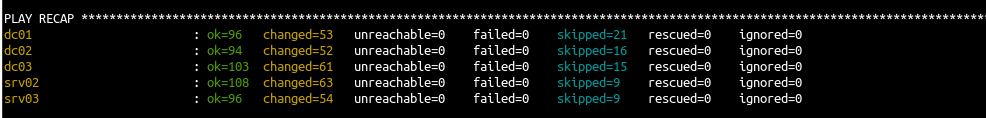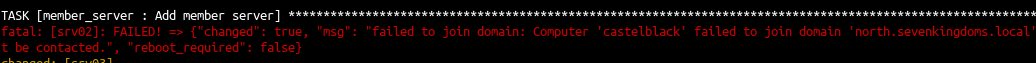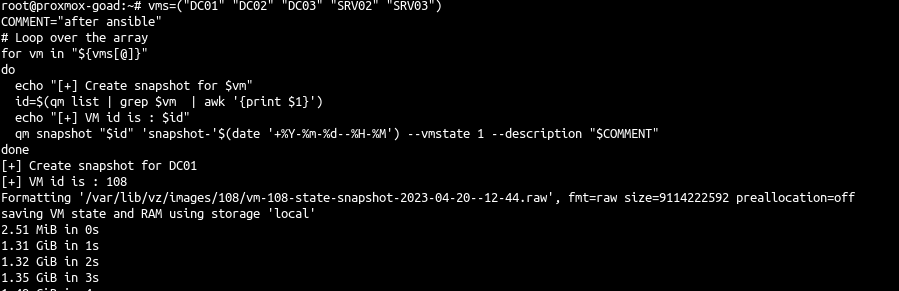GOAD on proxmox - Part4 - Provisioning with Ansible
GOAD on proxmox - Part4 - Provisioning with Ansible
If you followed the 3 previous part, you should have a running proxmox instance with the 5 windows vm in it. On part 4 we will setup all the GOAD configuration with ansible.
- An inventory file is already setup for proxmox and can be found on the folder GOAD/ad/GOAD/providers/proxmox/inventory
Setup inventory
1
2
3
4
5
6
7
8
9
10
11
12
13
14
15
16
17
18
19
20
21
22
23
24
25
26
27
28
29
30
31
32
33
[default]
; Note: ansible_host *MUST* be an IPv4 address or setting things like DNS
; servers will break.
; ------------------------------------------------
; sevenkingdoms.local
; ------------------------------------------------
dc01 ansible_host=192.168.10.10 dns_domain=dc01 dict_key=dc01
; ------------------------------------------------
; north.sevenkingdoms.local
; ------------------------------------------------
dc02 ansible_host=192.168.10.11 dns_domain=dc01 dict_key=dc02
srv02 ansible_host=192.168.10.22 dns_domain=dc02 dict_key=srv02
; ------------------------------------------------
; essos.local
; ------------------------------------------------
dc03 ansible_host=192.168.10.12 dns_domain=dc03 dict_key=dc03
srv03 ansible_host=192.168.10.23 dns_domain=dc03 dict_key=srv03
; ------------------------------------------------
; Other
; ------------------------------------------------
elk ansible_host=192.168.10.50 ansible_connection=ssh
[all:vars]
; domain_name : folder inside ad/
domain_name=proxmox-sevenkingdoms.local
force_dns_server=yes
dns_server=192.168.10.1
two_adapters=no
nat_adapter=Ethernet 2
domain_adapter=Ethernet 2
...
- The changes between GOAD/ad/GOAD/providers/proxmox/inventory and GOAD/ad/GOAD/providers/virtualbox/inventory are :
- the machine’s IP
- force_dns_server and dns_server : to force dns_server to value 192.168.10.1 on the start of the ansible playbook to give internet to the virtual machine
- two_adapters with the value “no”, to disable all the mechanisms which enable/disable one adapter during the domain installation.
- Another global inventory is also available at GOAD/ad/GOAD/data/inventory containing the project scenario
Install the requirements
1
2
cd /root/GOAD/ansible
ansible-galaxy install -r requirements.yml
Run the playbook
1
2
3
cd /root/GOAD/ansible
export ANSIBLE_COMMAND="ansible-playbook -i ../ad/GOAD/data/inventory -i ../ad/GOAD/providers/proxmox/inventory"
../scripts/provisionning.sh
And wait until all the lab complete :
If the playbook fail just relaunch it.
Maybe some rule miss on your firewall you could try to add some.
Create snapshots
- Now our lab is complete and we don’t want to do all that steps every time we want to trash and recreate our lab.
1
2
3
4
5
6
7
8
9
10
qm list
VMID NAME STATUS MEM(MB) BOOTDISK(GB) PID
100 pfsense running 4096 40.00 9015
102 WinServer2019x64-cloudinit stopped 4096 40.00 0
103 WinServer2016x64-cloudinit stopped 4096 40.00 0
104 SRV03 running 4096 40.00 14964
105 DC02 running 4096 40.00 36555
106 DC03 running 4096 40.00 14819
107 SRV02 running 4096 40.00 32841
108 DC01 running 4096 40.00 20459
- So let’s create snapshots :
1
2
3
4
5
6
7
8
9
10
vms=("DC01" "DC02" "DC03" "SRV02" "SRV03")
COMMENT="after ansible"
# Loop over the array
for vm in "${vms[@]}"
do
echo "[+] Create snapshot for $vm"
id=$(qm list | grep $vm | awk '{print $1}')
echo "[+] VM id is : $id"
qm snapshot "$id" 'snapshot-'$(date '+%Y-%m-%d--%H-%M') --vmstate 1 --description "$COMMENT"
done
This post is licensed under CC BY 4.0 by the author.